Accessibility
At Vision Express, we want our services to be available for everyone. We've built our website to help ensure this, the information below will help assist your browsing experience.
Images
All images that provide information have appropriate alternative text such that the information is available to people who cannot see the images. Images that are provided for decoration are provided as either background images or have NULL (empty quote marks) alternative text.
‘Skip to…’ links
A ‘Skip to content’ link is provided on each page that will enable users of browsers such as screen readers to jump directly to the main content on the page, avoiding all of the standard navigation links.
The BBC ‘My web my way’
The BBC has a great resource for helping you to use the Web. ‘My Web, My Way’ explains how you can change your computer settings to make the Web easier to use.
Browsealoud
Browsealoud is a free tool that speech enables website content. It offers website access to people with reading difficulties and those who find it easier to listen to, rather than read the content.
It assists in the navigations of our website to a wide variety of the population including:
- Those with low literacy and reading skills
- Those where English is not the first language
- Dyslexic people
- Those with mild visual impairment
Additional Information
Accesskeys
Research suggests that accesskeys could very well conflict with keys that are already assigned by a disabled user’s assistive software. As a result, accesskeys have not been implemented on the Vision Express Careers website.
Javascript
Areas of our website do use JavaScript. They have been designed to be as practical as possible for the majority of users; the web pages will remain useable should Javascript be disabled.Where we have chosen not to meet accessibility standards at present
At present, the recruitment website does not validate to the W3C validation service. This is due to restrictions on our access to a third-party service. If you would like recruitment information but are unable to use our current online system, please send us an email: recruitment@visionexpress.com
Follow these steps to get the most out of your browser:
Safari
Increasing font size: Settings > appearance > font size and select a larger font size
Zoom with browser: Ctrl and '+' to zoom in
Crtl and '-' to zoom out
Ctrl and '0' to zoom to default size
Navigating with keyboard:Press simultaneously alt + option + tab. Follow the link by pressing enter.
Google Chrome
Increasing font size: View (Alt + V) text size and select larger or largest
Zoom with browser: Ctrl and '+' to zoom in
Crtl and '-' to zoom out
Ctrl and '0' to zoom to default size
Navigating with keyboard:Press tab and repeat until desired link. Follow the link by pressing enter
Firefox
Increasing font size: Settings > font size and select large or very large
Zoom with browser: Ctrl and '+' to zoom in
Crtl and '-' to zoom out
Ctrl and '0' to zoom to default size
Navigating with keyboard:Press tab and repeat until desired link. Follow the link by pressing Enter
Internet Explorer and Microsoft Edge
Increasing font size: Options > language and appearance > font & colours and select larger font size
Zoom with browser: Ctrl and '+' to zoom in
Crtl and '-' to zoom out
Ctrl and '0' to zoom to default size
Navigating with keyboard:Press tab and repeat until desired link. Follow the link by pressing Enter
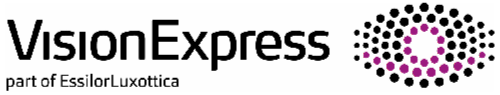
.jpg)