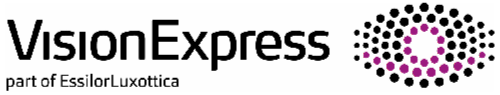Cookie Policy
What are cookies?
We may place small text files called ‘cookies’ on your device when you visit our website. These files do not contain personal data, but they do contain a personal identifier allowing us to associate your personal data with a certain device. Cookies are NOT viruses, any kind of malware, programs or applications. Cookies can't see the files on your device.
Why do we use cookies?
Cookies serve several useful purposes for you, including:
• Granting you access to restricted content.
• Tailoring our website’s functionality to you personally by letting us remember your preferences, location or device type.
• Improving how our website performs.
• Improving your experience and allowing our website to recognise you when you return.
• Allowing us to customise our website to your interests.
• Understanding who our audience is so that we can provide content most relevant to you.
• Allowing third parties to provide services to our website.
• Helping us deliver interest-based advertising where appropriate in compliance with the applicable laws.
Our privacy policy
We are committed to respecting your privacy and correctly protecting and managing any personal information you share with us. We try our best to make sure we are honest and clear about your privacy when using our website. For further information on our privacy and security policy please click here
Updates to this policy
We may occasionally make changes to this policy. When we make material changes to this policy, we will provide you with a prominent notice on our website or send you an email. We may notify you in advance.
Changing cookie settings
You can change your cookie preferences at any time. At the top of our web page, you can click on ‘Cookies Settings’. You can then adjust the available sliders to ‘On’ or ‘Off’ for each type of Cookie, then click ‘Save and close’.
You may need to refresh your page for your settings to take effect.
Deleting cookies
Your internet browser generally accepts cookies automatically, but you can often change this setting to stop accepting them. You can also delete cookies manually. Deleting or no longer accepting cookies may prevent you from accessing certain aspects of our website where cookies are necessary or because the website forgot your preferences. Most web browsers allow some control of most cookies through the browser settings. To find out more about cookies, including how to see what cookies have been set, visit www.aboutcookies.org or www.allaboutcookies.org.
• Opera
Types of cookies that we use
We use different types of cookies on our website. Some of these cookies are placed by us, while others are placed by our third-party plug-ins, suppliers or advertisers. These cookies may be deleted from your device at different times, such as at the end of your browsing session (when you leave the website) or after a pre-set amount of time, or they may persist on your device until you delete them.
We use the following types of cookies on our website:
Essential and strictly necessary cookies – these are cookies that allow our website to perform its essential functions. Without these cookies, some parts of our websites would stop working.
Performance and analytic cookies – these are cookies that monitor how our website is performing, and how you interact with it. We use them to know how best to improve our website or services.
Functional cookies – these are cookies that remember who you are as a user of our website. We use them to remember any preferences you may have selected on our website, like saving your username and password or settings.
How to manage cookies on your browser
Google Chrome:
1. At the top right, click More and then Settings.
2. At the bottom, click Advanced.
3. Under 'Privacy and security', click Content settings.
4. Click Cookies. Next to 'Blocked,' turn on the switch.
Microsoft Edge:
1. Click on the More actions button on the toolbar, and select Settings.
2. Search for View advanced settings and click on it
3. Under Cookies section, select 'Don't block cookies'.
4. Restart Edge
Firefox:
1. Click the menu button and choose Preferences.
2. Select the Privacy & Security panel and go to the History section.
3. In the drop-down menu next to 'Firefox will', choose 'Use custom settings for history'.
4. Check 'Accept cookies from websites' to enable cookies.
5. Close the about:preferences page. Any changes you've made will automatically be saved.
Opera:
1. Open Opera browser and go to Browser Settings.
2. In settings choose Privacy & security tab.
3. Scroll down to the Cookies section and choose checkbox 'Allow local data to be set (recommended)'
4. Restart Opera
Safari:
1. Launch Safari and click the “Safari” menu icon in the top left-hand corner.
2. Click Preferences and select the Privacy tab from the top menu.
3. Next to the heading “Cookies and website data, make sure that 'Block all cookies' is unchecked
Essential and strictly necessary cookies
AspNetCore.Antiforgery.6YYsGt-Vbxo:
This cookie is generated by the application server for your security and is used to prevent malicious activities such as cross-site request forgery (known as XSRF and CSRF).
ASP.NET_SessionId, ASP.NET_AuthId, Eploy.Session:
These are session cookies that helps the visitor use the website. It doesn’t capture any personal information. It’s automatically deleted when you shut your browser. This cannor be disabled as it’s essential to make the page work.
Eploy_CookieConsent:
This stores the type of cookies which the candidate has given their consent to store on their PC. E.g. Performance, Analytics etc. It will automatically expire after 12 months. The cookie is required if the visitor is using the new cookie consent module. If the customer is not using it, then it will not be stored.
CookiesDirective:
This records that the visitor confirmed they have read the cookie banner so that it does not appear again. This doesn’t store any other information. This will be replaced by Eploy_CookieConsent. It will automatically expire after 12 months. This cookie cannot be disabled.
Performance and analytics cookie
_pk_id.12.64d8
This cookie name is used by the Matomo open source web analytics platform. It is used to help us track returning visitors’ behaviour and measure site performance for those visitors. It is set to expire after 1 year.
_pk_ses.12.64d8
This cookie is a session cookie used by the Matomo open source web analytics platform. It is used to help us track visitor behaviour and measure site performance during a session.
_ga
This cookie is used by the Google Analytics service. This cookie is used to distinguish unique users by assigning a randomly generated number as a client identifier. It is included in each page request in a site and used to calculate visitor, session and campaign data for the sites analytics reports. It is set to expire after 2 years.
_gid
This cookie is used by the Google Analytics service. It is used by 2 javascript tags (gtag.js and analytics.js) to distinguish users visiting the site. It is set to expire after 1 day.
_gat_UA-17312253-1
This cookie is used by the Google Analytics service to reference the domain of this site and to limit the amount of data recorded by Google on high traffic volume websites. It is set to expire after 1 minute.
souecetracking-utmcampaign
This cookie is used to remember a user’s entry point to the site to help us track the performance of campaigns used to drive traffic to the site. It uses the UTM code identifiable in the query string of the URL used by the user to enter the site. It expires after 60 days.
sourcetracking-isset
This cookie is used to remember a user’s entry point to the site to help us track the source of traffic to the site. It applies a flag within the cookie to identify that this is the first visit to the site and therefore is the first source of a user to the site. It expires after 60 days.
sourcetracking-latest-campaign
This cookie is used to remember a user’s entry point to the site to help us track the performance of campaigns used to drive traffic to the site. It uses the UTM code identifiable in the query string of the URL used by the visitor to enter the site on the first and subsequent visits. It expires after 90 days.
sourcetracking-latest-isset
This cookie is used to remember a user’s entry point to the site to help us track the source of traffic to the site. It applies a flag within the cookie to identify that this is the latest (first or subsequent) visit to the site. It expires after 60 days.
sourcetracking-latest-medium
This cookie is used to remember a user’s entry point to the site to help us track the medium of traffic to the site. It identifies the latest medium a visitor uses to enter the site on the first and subsequent visits. It expires after 90 days.
sourcetracking-latest-referrer
This cookie is used to remember a user’s entry point to the site to help us track the source of traffic to the site. It measures the latest referring source a visitor uses to enter the site on the first and subsequent visits. It expires after 90 days.
sourcetracking-latest-setms
This cookie is used to remember a user’s entry point to the site to help us track the latest specific dates and times using Unix / Epoch timestamps of entry to the website on the first and subsequent visits. It uses the date and time of the user’s local machine. It expires after 90 days
sourcetracking-latest-utmsource
This cookie is used to remember a user’s entry point to the site to help us track the source of traffic to the site. It identifies and uses the UTM code identifiable in the query string of the latest URL used by the user to enter the site on the first and subsequent visits. It expires after 90 days
sourcetracking-latest-visitdatetime
This cookie is used to remember a user’s entry point to the site to help us track the latest specific dates and times of entry to the website on the first and subsequent visits. It uses the date and time of the user’s local machine. It expires after 90 days
sourcetracking-referrer
This cookie is used to remember a user’s entry point to the site to help us track the source of traffic to the site. It measures the referring source a visitor uses to enter the site on the first occasion. It expires after 60 days.
sourcetracking-setms
This cookie is used to remember a user’s entry point to the site to help us track specific dates and times using Unix / Epoch timestamps of entry to the website on the first visit. It uses the date and time of the user’s local machine. It expires after 90 days
sourcetracking-utmmedium
This cookie is used to remember a user’s entry point to the site to help us track the medium of traffic to the site. It uses the UTM code identifiable in the query string of the URL used by the user to enter the site on the first visit. It expires after 60 days.
sourcetracking-utmsource
This cookie is used to remember a user’s entry point to the site to help us track the source of traffic to the site. It identifies and uses the UTM code identifiable in the query string of the URL used by the user to enter the site on the first visit. It expires after 60 days.
sourcetracking-visitdatetime
This cookie is used to remember a user’s entry point to the site to help us track specific dates and times of entry to the website on the first visit. It uses the date and time of the user’s local machine. It expires after 60 days.
_Indeed
Indeed conversion tracker is used by some websites to track the success of advertising jobs with Indeed. When a job seeker navigates to Indeed.com and clicks on a job, a cookie from Indeed.com is placed on their device. This cookie expires in 30 days and can be disabled.
__ga, _gali, _gat_UA-1036645-1, _gid<>
This suite of cookies are managed by Google for analytics. They might be used to collect information about:
- how many site visitors
- how visitors use the site
- where visitors come from, both geographically and from which website
It will automatically expire after 2 years and can be disabled.
_twittter_sess
Some websites may have a Twitter feed displayed, which if clicked allows a suite of Twitter cookies to track where the visitor came from and provides Twitter with details of their Twitter user name (if logged in). This cookie automatically expires after 12 months and can be disabled.
Functional cookies
Copernicus
This cookie is used to enable login authentication functionality during a session on the website. The cookie expires after the session ends.
shortlistvacs
This cookie is used to remember a user’s shortlist of vacancies using the basket functionality on the website. The functionality is very similar to the basket functionality in use by ecommerce / shopping websites.
COP-Personal
This cookie is used to remember a user’s previously viewed content which is then used to tailor the users ongoing experience
COP_Vacancies
This cookie is used to enhance the user experience and functionality on the site by remembering previously viewed vacancies during a session. The cookie expires after the session ends.
SavedVacanciesCookie
It stores the vacancy ID which is used for keeping a list of saved jobs. It will only store a vacancy ID if the visitor clicks on ‘save job’. It’s automatically deleted when you shut the browser. You can disable this, but if this cookie is disabled, as a visitor you won’t be able to save a job without registering first.
RememberMeCookie
This stores whether or not the visitor has ticked the ‘Remember Me’ option when they log in or register. It will automatically expire after 12 months. This cookie can be disabled.
UsernameCookie
This enables the site to remember the visitor’s login name if ‘Remember me’ is ticked. It will automatically expire after 12 months. It can be disabled.
CultureSystemCodeID
This is only used for multilingual sites to store the visitor’s culture and set formatting of currency, dates etc. No personal information is stored. It will automatically expire after 12 months and can be disabled.
LocalTimezoneVariable
Used to store visitor’s time zone so dates are formatted and time zones are set to their location. This doesn’t store any information. It will automatically expire after 12 months. This cookie can be disabled.
WebsiteModeID
This is only used when the website has more than one mode (e.g. sites with Graduate Schemes). This doesn’t store any other information. It will automatically expire after 12 months. This cookie can be disabled.
Facebook – Various
Some websites have the ability to share jobs to social networks. The browser will send information to the specific social site they wish to share content to. The social site will receive the visitor’s ID (on Facebook etc.), the website that they are visiting, the date and time and other browser related information. The names of these cookies changes from time to time. These cookies are only active if this feature is used.
See the 3rd party pages for more information:
This cookie can be disabled.
Google –
google SSO: SSID
Some websites have the ability to apply for jobs using social profiles, the site will always ask for consent to do this. These will only ever be active if the visitor chooses to use this service and currently only Google applies a cookie. It will automatically expire after 6 months. This cookie can be disabled.
Dropbox Google
Dropbox when uploading from Dropbox
Google when uploading from Google
One Drive – no cookies
When uploading a CV or other document the visitor has the option to upload directly from their device or a cloud service like Dropbox. Both Dropbox and Google use cookies for this service, One Drive does not. These cookies are only active if this feature is used.
This cookie can be disabled.
YouTube, yt-
Some websites embed videos from a YouTube channel, normally using YouTube’s privacy-enhanced mode. This mode may set cookies on a visitor’s computer once they click on the YouTube video player, but YouTube will not store personally-identifiable cookie information for playbacks of embedded videos when using the privacy-enhanced mode. Read more at YouTube’s embedding videos information page. This can be disabled.
Sharing tools
On our site we have several sharing tools which allow you to share our content with your friends via social networks including Facebook and Twitter. When you do this, you may be sent cookies from these websites. As these are external sites, we cannot and do not control the setting of these cookies. We recommend you check the third-party websites for more information about their cookies and how to manage them.